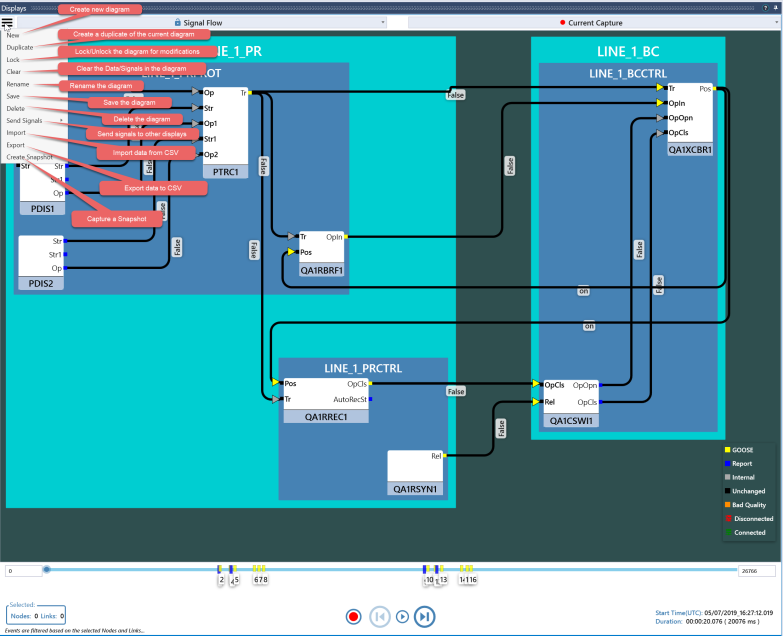Menu Options
The Signal Flow has a menu with options to manage the display:
- New: Creates a new Signal Flow Diagram
- Duplicate: Copies the current diagram (not the data) and creates a duplicate
- Lock/Unlock: Locks/Unlocks modifications to the current diagram
- Clear: Clears either the data or the signals in the diagram
- Rename: Renames the current diagram
- Save: Saves the current diagram
- Delete: Deletes the current diagram.
- Send Signals: Sends signals in the current diagram to other displays
- Import: Imports a previously exported Signal Diagram
- Export: Exports a Signal Diagram to a CSV file
- Create Snapshot: Creates a snapshot of the events in the selected bounds